Getting Started with eCamp
Preparing for eCamp!
Before eCamp starts, set up your myBetabox account by going to my.betaboxlearning.com/signup/. Once you’ve filled out the fields and agree to the Terms of Use and Privacy Policy, click Sign Up.
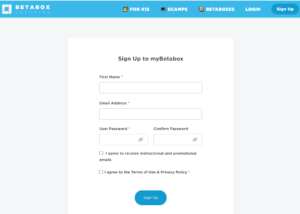
You will be directed to the Welcome Page. If you don’t see your eCamp yet, don’t worry! It’ll become available the morning of your first scheduled day.
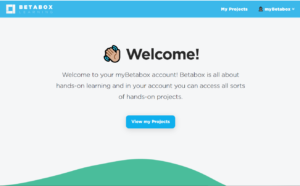
First Day of eCamp!
About 10 minutes before your start time, grab your hands-on kit that was mailed to you and sign in to your myBetabox account by going to my.betaboxlearning.com/account.
Click View my Projects. Find your eCamp course and click on it.
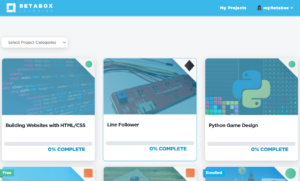
Now, go to our Betabox Zoom page at https://betaboxlearning.zoom.us/. Click Join and enter your Meeting ID that was emailed to you. Keep this ID handy as you’ll need it for every day you sign in. If you need help locating the Meeting ID, you can find us on the live chat feature on our site or you can email us at hello@betaboxlearning.com!
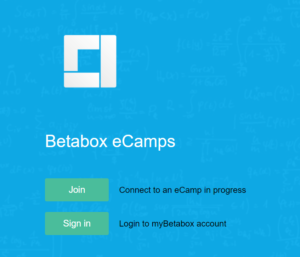
You’ll be sent to the Zoom waiting room until your camp’s start time. Your Guides will then let you in!
